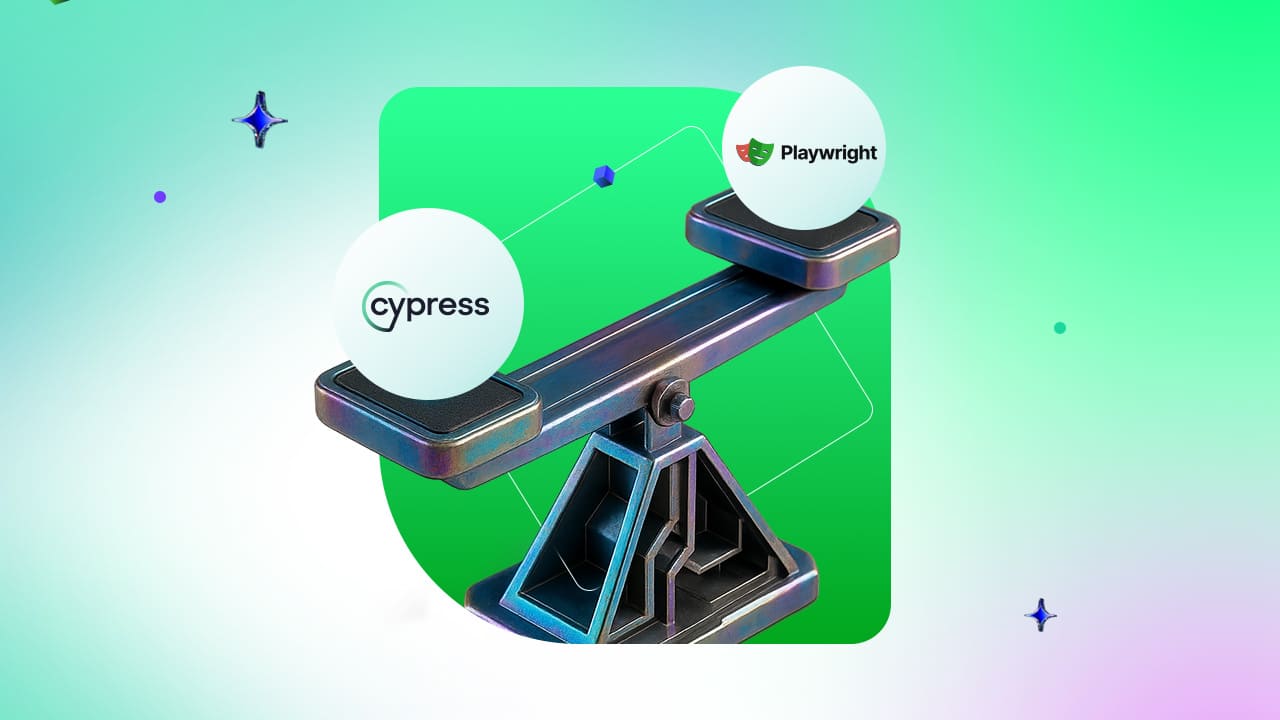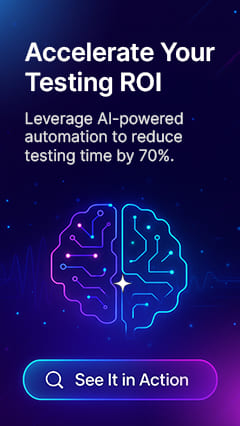Cypress vs Playwright: Which Frontend Testing Tool Reigns Supreme?

When selecting the finest tool for frontend automation testing, the debate of Playwright vs Cypress often takes the main stage. Both are open-source, advanced frameworks designed to streamline and improve E2E testing for web apps. Each provides exclusive performance benefits, development workflows, and a series of features, making the decision extremely dependent on your project’s intricacy and requirements.
In the ongoing comparison of Playwright vs Cypress, crucial features like debugging capabilities, ease of setup, language flexibility, and browser support play a pivotal role. Cypress impresses with its smooth testing within the browser and developer-friendly interface, whereas Playwright is loved for its dynamic automation across various platforms and web browsers.
What Is Cypress?
It is one of the most preferred testing frameworks. This open-source tool is perfectly designed for End-to-end (E2E) testing of modern web apps. It runs straight in the web browser, allowing real-time reloading and rapid reaction, which makes it specifically attractive to developers. Its core benefit is the simplicity of configuration and its all-in-one architecture that removes the need for extra tools or libraries.
With native backing for Cypress TypeScript, QA experts can create more maintainable and robust test cases. TypeScript integration improves the team’s productivity by allowing auto-completion, type-checking, and enhanced debugging capabilities, particularly helpful in big-scale testing environments.
Cypress Trends (2024–2025)
Cypress continues to be a prime selection for frontend testing, with notable development in its use and community:
- GitHub Stars: Approx. 48.6K.
- Forks: 3.3K or more.
- Weekly Downloads: Around 6.3 million.
- Contributors: An engaged community of 506 contributors to GitHub.
These metrics from npmjs.com and GitHub highlight Cypress’s continued significance and dynamic engagement.
Cypress Core Benefits:
- Cypress testing allows rapid test implementation within the web browser.
- Built-in debugging tools & test runner.
- Outstanding developer & documentation experience.
- Robust support for TypeScript & advanced JavaScript frameworks.
What Is a Playwright?
This is also an advanced E2E testing framework, which was introduced by Microsoft, amazingly. Playwright is a dynamic choice for cross-browser testing because it enables automation across WebKit, Mozilla Firefox, and Chromium. It is mainly developed to easily manage complicated test scenarios such as network requests, iframes, and multiple tabs.
It also supports programming languages such as Java, Python, JavaScript, and C#, giving it higher flexibility than competitors. For experts assessing Playwright alternatives, Playwright cross-browser testing stands out because of its robust automation features, cross-platform support, and accurate implementation in CI/CD pipelines.
Playwright Trends (2024–2025)
It has significant growth in community engagement and acceptance, reflecting its increasing prominence in the frontend testing arena:
- GitHub Stars: Approx. 72.9K.
- Forks: 4.2K or more.
- Weekly Downloads: Around 6.5 million.
- Contributors: A strong community of 506 contributors
These metrics from npmjs.com and GitHub highlight Underscore Playwright’s fast ascent and its robust community support.
Playwright Core Benefits:
- True cross-platform & cross-browser support.
- Headless testing with parallel implementation.
- Outstanding for modern use cases such as geolocation & mobile emulation.
- Supports modern test practices and integrations with CI tools
Difference between Cypress vs Playwright
When comparing Playwright vs Cypress, both tools provide incredible traits for frontend automation but vary in capabilities, flexibility, and architecture:
| Feature | Cypress | Playwright |
|---|---|---|
| Browser Support | Chromium-based only | Mozilla Firefox, Chromium, WebKit |
| Cross-Browser Tests | Restricted | Complete support |
| Test Execution Speed | Rapid (single browser context) | Quick with parallel implementation |
| Network Interception & Mocking | Supported | Innovative capabilities |
| Mobile Emulation | Basic through viewport changes | Entire device emulation |
| Parallel Execution | Through Third-party Tools | Native support |
| Language Support | TypeScript, JavaScript | JavaScript, C#, TypeScript, Java, Python |
Playwright vs Cypress – Pros and Cons
Cypress Pros
- Easy setup & fast learning curve.
- Outstanding debugging through the in-browser runner.
- Robust TypeScript support.
- Tight integration with frontend dev systems.
Cypress Cons
- Restricted to Chromium browsers.
- No multi-tab or native iframe testing.
- Demands 3rd-party tools for parallel implementation.
Playwright Pros
- Supports WebKit, Mozilla Firefox, and Chromium.
- Multi-language support.
- Advanced automation traits (for example, device emulation, browser context).
- Great for enterprise-level and cross-browser tests.
Playwright Cons
- Somewhat steeper learning curve.
- Slower primary setup.
- Needs external reporting tools for comprehensive test reports.
Cypress vs Playwright – Which is better?
The decision of Playwright vs cypress performance mainly relies on the particular project’s needs:
- Select Cypress when your project demands rapid feedback during software development, Chromium-based browser testing, and real-time debugging. It is particularly effective in agile settings where QA experts write and run tests frequently.
- Select Playwright if your prime emphasis is mobile emulation, cross-browser support, or more complicated testing features such as multi-tab systems or network situation simulation.
In terms of Cypress vs Playwright testing, Cypress is the go-to for fast frontend integration and unit tests, whereas Playwright is better suited for full-spectrum E2E testing across browsers and platforms.
Real-World Adoption and Ecosystem
Both Playwright and Cypress have been extensively accepted by teams across businesses due to their advanced approach to automated tests.
- Cypress enjoys a dynamic community and is preferred in fast-moving teams and startups because of its fast feedback loop and simplicity. It has smooth integrations with CI tools such as CircleCI and GitHub Actions and strong plugin support.
- Supported by Microsoft, Playwright is progressively used by enterprises demanding broader coverage and complicated automation. Its native capabilities, such as network mocking, device emulation, and support for several programming languages, make it suitable for large-scale apps.
ACCELQ: A No-Code Alternative for Scalable Unified Test Automation
For expert teams seeking an option to expedite automation testing without in-depth programming knowledge, ACCELQ provides a strong, AI-centric no-code automation testing platform that eases the complete testing lifecycle. Unlike Playwright or Cypress, which demand coding expertise, this pristine tool allows business users and manual QA testers to develop, automate, and run tests across mobile, API, web, and desktop platforms, all within a combined, cloud-centric environment.
ACCELQ also supports in-sprint automation, aligning flawlessly with DevOps and Agile practices. Its visual app model allows E2E business process validation, while AI-assisted data planning, test case creation, and self-healing automation considerably decrease test maintenance efforts during rapid-paced release cycles. ACCELQ ensures complete traceability and control over your test assets with its integrated governance, version control, and test management features.
Crucial ACCELQ Benefits:
- Codeless automation for Desktop, Web, Mobile, and API.
- AI-centric test design, planning, & self-healing implementation.
- Visual app modeling for business process testing.
- Native assistance for CI/CD, Behavior-driven development (BDD), & real-time reporting.
- Smooth integrations with tools like Jenkins, GitHub, Jira, and others.
- Allows non-programmers to produce strong automation flows.
- Built-in enterprise-grade governance, test management, and version control.
This tool emerges as a perfect complement or alternative in the Playwright automation vs Cypress discussion, particularly for companies seeking flexibility, speed, and low-maintenance automation.
Conclusion
When assessing Playwright automation vs Cypress, the perfect option eventually depends on your Software testing team’s priorities. You can opt for Cypress for rapid, accurate testing within a restricted browser setting and a developer-friendly configuration. In addition, you can go for Playwright when your testing demands advanced automation scenarios, language flexibility, and cross-browser coverage.
Regardless of which you pick, pairing these tools with platforms like ACCELQ can further uplift your testing strategy by providing cloud-based implementation, scalability, and simplified maintenance, making it a strong contender in the ACCELQ vs Cypress conversation.
You Might Also Like:
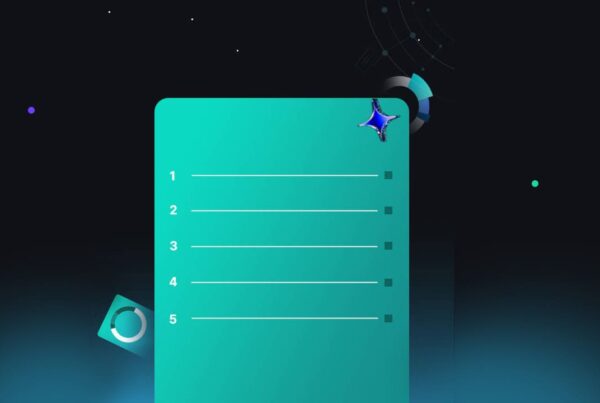 Want a Flawless Website? Follow this Website QA Checklist!
Want a Flawless Website? Follow this Website QA Checklist!
Want a Flawless Website? Follow this Website QA Checklist!
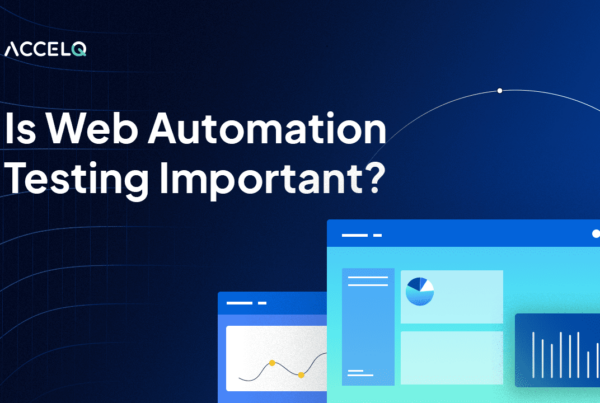 Why Web Automation Still Matters?
Why Web Automation Still Matters?
Why Web Automation Still Matters?
 Cypress Testing: What It Is, Why It Matters?
Cypress Testing: What It Is, Why It Matters?