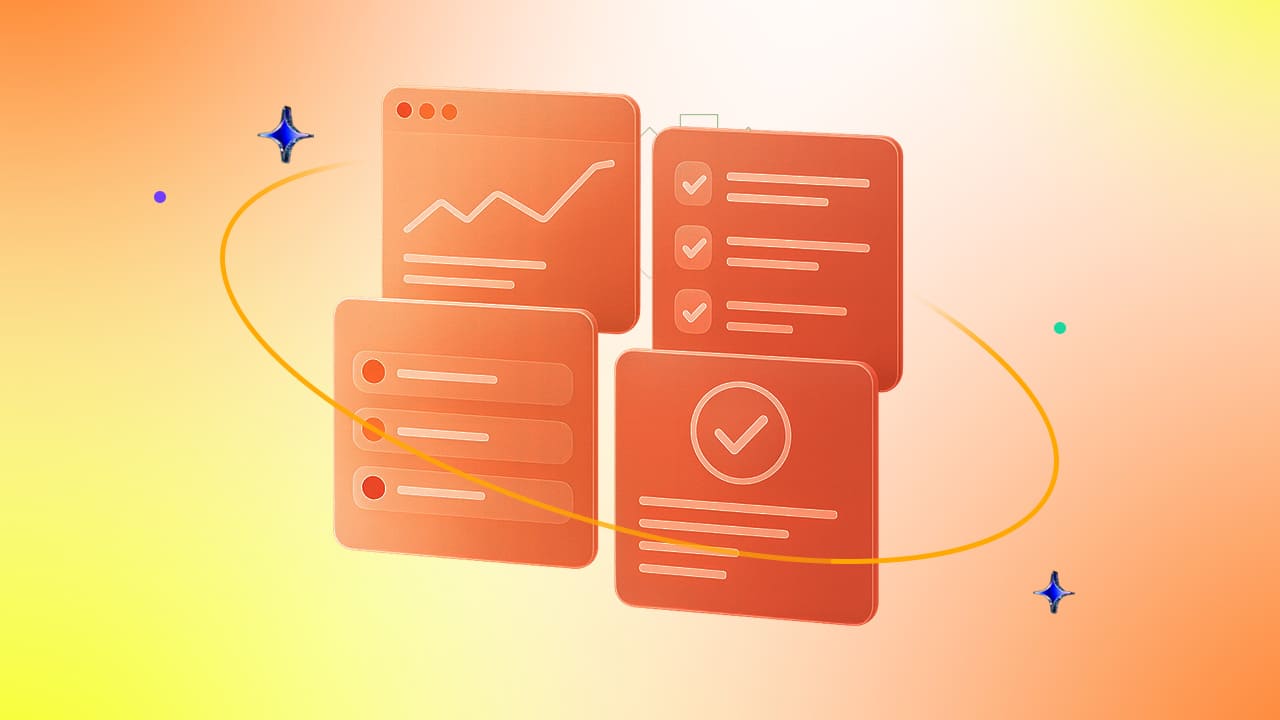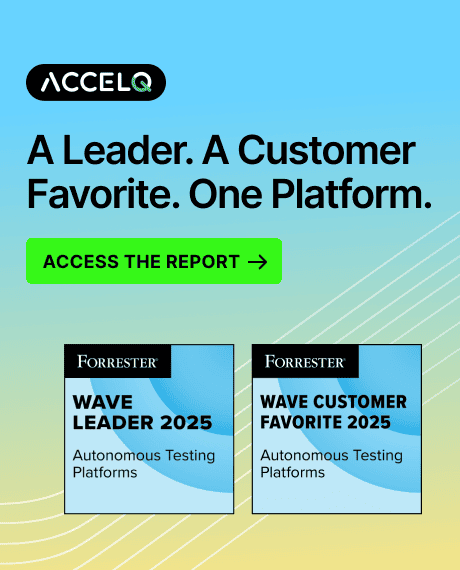The Role of System UI in Automated Testing & Quality Assurance

If you have ever wondered what is system UI, it’s a set of visual controls that help users navigate and work with software easily. It heavily contributes to user experience and, hence, user satisfaction. System UI, or User Interface, is all the elements you view and interact with in an application or website: buttons, menus, icons, and design.
On mobile platforms, especially the system UI on Android, these components include the status bar, navigation bar, and notification panel, all of which are essential for smooth app interaction.
All this instructs the user on how the application works and how to get around it. Bad user interaction can easily irritate users and spoil their entire experience.
Automated testing is important because it helps developers check if the UI works correctly without having to test everything manually. This is a significant part of Quality Assurance (QA), which ensures the final product is stable and easy to use.
This blog will describe UI automation testing, its importance to quality assurance, and how it helps determine problems early.
What Is UI Automation Testing?
UI automated testing is the process of utilizing software tools to automatically test if the user interface of an application is functioning properly. Automated testing is important when choosing between manual and automated UI testing. Rather than having to click buttons or enter information into forms to test for functionality, automation tools mimic those actions and verify that everything functions as it should. What the system UI is used for becomes especially relevant here—it helps define the elements that automation tools interact with, ensuring each visual component behaves as expected.
Such testing is instrumental in providing a friendly design and experience. It ensures that the app or website is usable by users without encountering bugs or layout problems. A well-tested UI builds user trust and helps reduce support tickets and user frustration.
There are several types of tests involved in UI automation:
- Functional Testing: This verifies whether features such as forms, buttons, and navigation links function properly when users click on them.
- Visual Testing: Concerned with how something appears, such as verifying whether things are properly aligned, colors are accurate, and pages look good on varying screen sizes.
- Usability Testing: While usability testing is usually more manual, some aspects can be automated, like checking if buttons are responsive or if a user can complete a task in a few steps.
A well-tested UI builds user trust and helps reduce support tickets and user frustration.
To understand system UI in automated testing with an example, consider testing a mobile login screen—automation can verify button functionality, form validation, and error messages without manual input.
Key Benefits of UI Automation in QA
UI automation testing is crucial for enhancing the speed and quality of software development. Below are some of the benefits that it presents to the Quality Assurance (QA) process:
- Faster Bug Detection: Automated UI tests can run much quicker than manual tests. They can check multiple scenarios within minutes, helping teams catch bugs early before they affect end users.
- Better Efficiency and Coverage: Test automation allows QA teams to cover more features in less time. Complex test cases that would take hours to do manually can be automated and reused across different builds.
- Consistency Across Platforms: With automation, it is simpler to run tests on UI components on multiple browsers, operating systems, and devices, making sure your app behaves the same everywhere.
- Early Issue Identification in the Development Cycle: Automated tests execute as soon as new code is committed, enabling developers to correct issues early and avoid bugs reaching production.
- Cost Savings in the Long Run: Although automating setup takes time initially, it saves money in the long run by minimizing human effort and identifying problems early on when they are easier to resolve.
Typical Issues in UI Automated Testing
Although UI automation has numerous benefits, it also has its own challenges that need to be overcome by teams:
- Dynamic and Interactive UI Elements: Most contemporary web applications contain items that appear with changing frequency, such as drop-downs, sliders, or pop-ups. These dynamic elements are difficult to test as they may not exhibit consistent behavior.
- Frequent UI Changes: Even small updates can break existing test scripts as the application design evolves. Keeping tests updated with the latest UI changes requires continuous maintenance.
- Cross-Browser and Cross-Device Testing: It’s important for your UI to function uniformly on various browsers, devices, and screen resolutions. But testing these combinations automatically can be time-consuming and requires the proper infrastructure.
- Flaky Tests: Sometimes, automated tests fail randomly, not because of bugs but due to timing issues or slow page loads. These false positives can reduce trust in the test results.
- Test Script Complexity: The writing and management of scripts for manual testing—designing scripts for complex applications—is usually a tedious job, especially when testing multiple user flows and dependencies.
To overcome these issues, one should utilize good automation tools, adopt best practices, and develop flexible and maintainable test suites.
Tools for UI Automation Testing
When selecting a UI testing tool, it’s worth looking beyond popularity and emphasizing key capabilities that enable fast, scalable, and maintainable testing.
Must-have features include:
- Codeless Automation: The tools should allow both the technical and non-technical members of the team to create tests without having to put in long hours, not needed learning coding.
- Cross-Browser and Cross-Device Support: Valid testing on wide platforms is key to guaranteeing equal user experiences.
- AI-Driven Testing: Smart maintenance of tests, visual detection, and self-healing capabilities eliminate flakiness plus manual effort.
- End-to-End Coverage: A perfect tool enables testing for web, mobile, APIs, and backend systems all from a single location.
- Seamless CI/CD Integration: Smooth integration with DevOps pipelines helps automate tests at every stage of development.
ACCELQ delivers all of the above in a single platform. It is a leader in codeless, AI-powered test automation that scales effortlessly with your product. What sets ACCELQ apart is its self-healing capabilities, natural language interface, and cloud-based execution, making test creation and maintenance faster and more resilient.
This makes ACCELQ ideal for teams seeking intelligent, future-ready test automation solutions that align with modern QA needs.
Ready to simplify your UI test automation?
- Discover how ACCELQ’s Benefits of Codeless Test Automation can help your team increase productivity, save costs, and scale seamlessly with codeless, AI-powered testing.
Best Practices for Effective UI Automation Testing
To make sure that your UI automation work brings long-term value, you need to create a foundation with maintainable and reusable test scripts. Modular test cases with a logical structure can be reused within scenarios and easily updated if the UI gets modified.
Maintaining contact with your development team assists you in updating tests as new features are implemented, so your test cases stay up to date and are not obsolete.
Also, try to use strong and stable selectors—like data tags or fixed IDs—rather than ones based on how things look or where they appear on the screen.
Finally, dynamic UI elements should be handled with wait strategies and smart locators to prevent flaky test results. These UI test automation best practices are essential for effective testing.
Conclusion
As discussed throughout this blog, you must understand what is system UI and how UI automation contributes to the quality and reliability of software improvement. It allows for quicker bug detection, cross-platform consistency, and smooth user experiences. With the increasing trend towards AI-based, codeless testing, products that simplify test development and maintenance are becoming necessary.
We also discussed how ACCELQ addresses these changing needs with its smart automation features. By offering 7.5x higher productivity, 70% cost savings, and robust AI-powered test management, ACCELQ proves to be a future-ready solution for efficient and scalable QA automation.
Balbodh Jha
Associate Director Product Engineering
Balbodh is a passionate enthusiast of Test Automation, constantly seeking opportunities to tackle real-world challenges in this field. He possesses an insatiable curiosity for engaging in discussions on testing-related topics and crafting solutions to address them. He has a wealth of experience in establishing Test Centers of Excellence (TCoE) for a diverse range of clients he has collaborated with.
You Might Also Like:
 Developing an Effective Quality Strategy and Testing the Model
Developing an Effective Quality Strategy and Testing the Model
Developing an Effective Quality Strategy and Testing the Model
 Top 20 Influential Software Testing Experts
Top 20 Influential Software Testing Experts