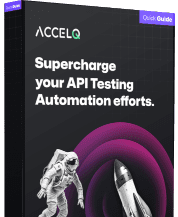Understanding API Virtualization: A Beginner’s Guide

In the fast-paced world of software development, testing environments can just as easily fall behind production requirements. Teams are hindered by blocked pipelines, inaccessible third-party services, or incompletely implemented backend systems. API virtualization to the rescue: a nifty method that enables teams to mimic the behavior and performance of APIs for development and testing—even if the actual services aren’t online or are temperamental.
This starter guide will go over what it is, why it’s important, and how best to implement it to help achieve agile, DevOps, and continuous testing goals. Whether you are a QA engineer, a developer, or a team lead, you need to know about API virtualization to speed up the delivery of quality software.
- What is API virtualization, & How is it used in Testing?
- Virtualization vs. Mocking vs. Stubbing
- Why does virtualizing your API matter?
- Real-World Use Cases of API Virtualization
- How API Virtualization Supports Agile & DevOps?
- Key Features to Look for in an API Virtualization Tool
- ACCELQ in Action: API Virtualization Made Easy
- Best Practices for API Virtualization
- The Future of API Virtualization
- Conclusion
What is API virtualization, & How is it used in Testing?
API virtualization is the process of simulating APIs and their behavior in a controlled, predictable manner. Instead of relying on live APIs, teams can create virtualized versions that mimic real services’ responses, allowing early and parallel testing across systems.
These simulated APIs respond just like real services, with mock data, error conditions, latency, and authentication built in. But they’re faster to set up, easier to manage, and can be accessed without hitting production endpoints or waiting for third-party readiness.

API virtualization is commonly used when:
- Backend systems are still in development
- 3rd-party services are expensive or rate-limited
- Testing edge cases or error scenarios
- Ensuring CI/CD pipelines run without interruption
Explore our comprehensive guide to API testing tools to understand how this fits into the broader testing strategy.
Virtualization vs. Mocking vs. Stubbing
It’s important to differentiate between related concepts:
- Stubbing: Creating basic, static responses for specific API calls.
- Mocking: Simulating object behavior within the scope of unit testing.
- Virtualization: A more dynamic, reusable, and complete simulation of API behavior, typically used at integration or system testing levels.
Unlike mocks or stubs, virtualization APIs can:
- Simulate entire API lifecycles
- Handle variable inputs and complex logic
- Support stateful behavior like authentication or session handling
- Operate independently in shared environments
Why does virtualizing your API matter?
APIs are the backbone of modern software. In a world dominated by microservices, SaaS integrations, and cloud-native applications, waiting for complete systems to test can delay delivery by weeks. The virtualization API enables:
- Parallel development: Frontend and backend teams can work simultaneously.
- Shift-left testing: Start API testing earlier, long before integration.
- Reliable CI/CD pipelines: Virtual APIs don’t break or go offline.
- Cost reduction: Avoid overuse of third-party test environments or API rate limits.
- Faster feedback loops: Eliminate downtime and bottlenecks in test cycles.
Real-World Use Cases of API Virtualization
1. Testing Early in the Lifecycle
When a backend service isn’t ready, a virtualized API can stand in so that frontend developers can proceed without waiting. This helps identify integration bugs early.
2. Simulating 3rd-Party Services
Virtual APIs prevent overuse charges and eliminate downtime during testing for apps that depend on services like Stripe or Salesforce.
3. Security and Negative Testing
You can create controlled environments to simulate expired tokens, rate-limited APIs, or server errors, ensuring your app handles these gracefully.
4. Enabling CI/CD Pipelines
Automated test suites running on every commit need stable test environments. Virtual APIs provide a reliable, always-on alternative to fragile real services. Check out the guide to CI/CD pipelines using Jenkins for best practices on embedding this in pipelines.
How API Virtualization Supports Agile & DevOps?
Agile development demands shorter sprint cycles and rapid feedback. DevOps expects automated testing and stable environments for deployment. API virtualization aligns with both:
- Decoupling teams: Dev, test, and ops teams can work in parallel without waiting for each other
- Improving test reliability: Tests pass consistently without flaky service dependencies
- Accelerating delivery: Less waiting = faster releases
Explore enterprise test automation strategy to see how this approach fits into agile quality management.
Key Features to Look for in an API Virtualization Tool
When selecting a platform for API virtualization, ensure it supports:
- REST and SOAP protocols
- Dynamic response generation
- Latency simulation and error injection
- Easy integration with CI tools
- Codeless setup for quick onboarding
- Version control for virtual services
This is where ACCELQ stands out. ACCELQ’s AI-powered, no-code automation platform includes seamless virtualization API capabilities, allowing you to simulate, test, and manage virtual services effortlessly.
Learn more about ACCELQ’s API test automation capabilities.
ACCELQ in Action: API Virtualization Made Easy
With ACCELQ, users can:
- Instantly create virtual APIs with dynamic behavior
- Use these APIs in automated test flows—without writing code
- Simulate authentication, payloads, and response patterns
- Reuse and share virtual services across projects
- Keep virtual services aligned with evolving APIs through intelligent change tracking
This enables complete, end-to-end API testing without dependency on real service availability—helping teams stay agile and confident.
Best Practices for API Virtualization
Here are some tips to maximize the benefits of API virtualization:
- Start early: Create virtual APIs in parallel with service design.
- Define behavior rules: Account for positive, negative, and edge cases.
- Automate tests using virtual APIs: Integrate with CI pipelines for continuous validation.
- Track changes: Sync with real API specs to keep simulations accurate.
- Involve cross-functional teams: Collaborate with developers and testers on defining API behavior.
Also, combine virtualization with automated regression testing to ensure smooth rollouts after every release.
The Future of API Virtualization
As service complexity grows and delivery cycles shrink, API virtualization will become a must-have for modern software teams. Expect future tools to offer:
- AI-generated virtual services based on live API usage
- Auto-synchronization with OpenAPI/Swagger definitions
- Dynamic virtualization is triggered at runtime for chaos testing
ACCELQ is already enabling many of these innovations by embedding AI and machine learning into its no-code automation engine. This means better test coverage, faster setup, and fewer headaches for your QA and development teams.
Final Thoughts
API virtualization removes roadblocks from your development and testing workflows, allowing teams to build and test faster, earlier, and more reliably. Simulating critical services empowers continuous testing, facilitates parallel development, and reduces costs and delays.
With platforms like ACCELQ, you don’t just virtualize—you orchestrate intelligent, reusable, and future-ready test environments. And the best part? No coding needed.
Ready to experience seamless API virtualization and end-to-end test automation? Start your free trial today and build stable, scalable test environments for tomorrow’s APIs.
Geosley Andrades
Director, Product Evangelist at ACCELQ
Geosley is a Test Automation Evangelist and Community builder at ACCELQ. Being passionate about continuous learning, Geosley helps ACCELQ with innovative solutions to transform test automation to be simpler, more reliable, and sustainable for the real world.
You Might Also Like:
 How to test gRPC API
How to test gRPC API
How to test gRPC API
 12 Best API Testing Tools
12 Best API Testing Tools
12 Best API Testing Tools
 Contract testing and its role in Microservices
Contract testing and its role in Microservices