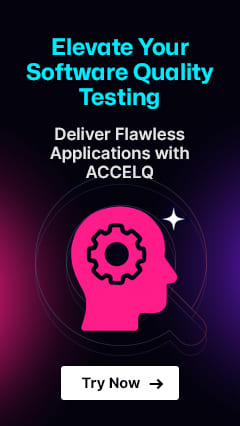Desktop Application testing vs Website application testing
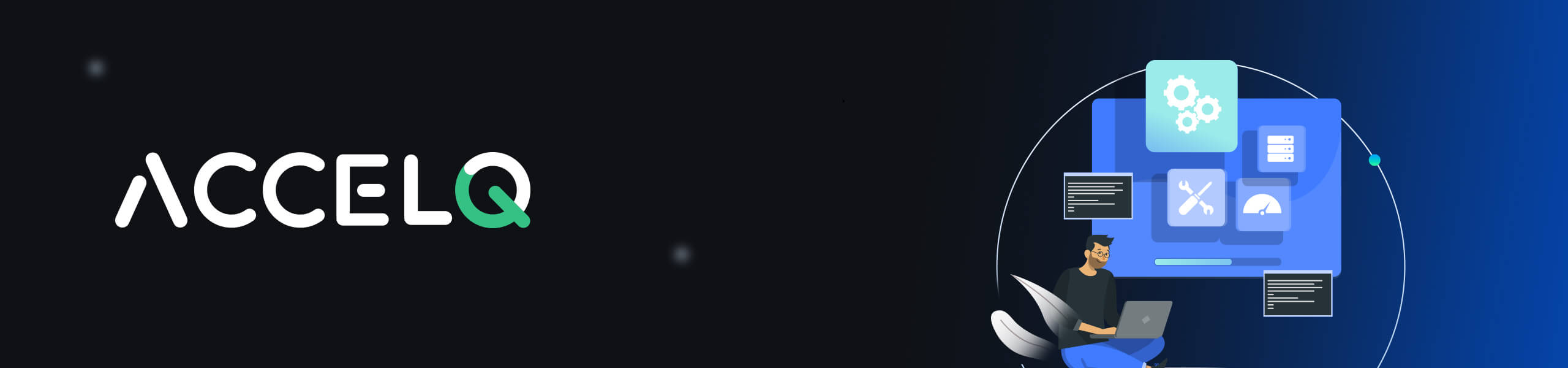
Growing technologies open applications to numerous threats, especially during updates. There are two basic application types on a computer system: desktop applications and website applications. As these applications run into different environments, they require application testing methods accordingly.
Desktop application testing is all about performing testing on desktop applications. While website application testing is all about testing any web application or cloud based application.
While there are some similarities, these application testing types must be approached differently for the best results. Let’s briefly discuss desktop application testing vs website application testing.
What is Desktop Application Testing?
Desktop application testing aims to evaluate software performance and overall functional requirements. It helps identify potential defects or issues affecting the end user experience. Because desktop applications often contain legacy code, they involve many regression testing for efficiency and quality standards.
How to test desktop application? One widely adopted method is black box testing to assess software functionality’s internal code or structure. It examines the software’s usability and identifies any surface-level errors. On the other hand, white box testing offers a more in-depth analysis of the software’s internal workings. This leads to uncovering potential bugs and errors that are invisible from an external viewpoint.
Salient features of desktop application testing:
- It measures the application’s functionality, usability, and security after deployment.
- Desktop app testing must cover the application’s installation and uninstalling functions.
- This method requires a predetermined environment to test and monitor the application.
- Desktop testing is easier on Intranets for a limited number of application servers and client tools.
SUGGESTED READ - Desktop Automation: Choosing the Right Tools and Top Picks
What is Website application testing?
Web application testing is something similar to a quality control review of a website for potential bugs that can degrade the user experience. It checks all the underlying issues, such as security breaches, integration issues, functional inconsistencies, and traffic load. This testing verifies everything is in working order before going live.
To perform web testing, software testers must be well-versed in web technologies like PHP and Javascript. This method typically includes testing for user interfaces, browser compatibility, functionality, performance, and security.
Salient features of desktop app testing:
- Web app testing applies to websites and web applications for software bugs before it goes live.
- Testing includes functionalities like the user interface (UI), APIs, database, and website-related functionalities.
- Website application automated testing can offload repetitive testing tasks from manual to automated processes.
Desktop application testing vs Website application testing
| Parameter | Desktop Application Testing | Web Application Testing |
|---|---|---|
| Execution | Executes on a single computer or workstation. | Executes on a three-tier system: browser, web server, and database. |
| Test Environment | Platform-dependent, requiring different configurations for each supported platform. Restricted to the machine on which they are deployed. | Platform-independent, allowing testing for multiple platforms using the same test environment. |
| Deployment | Code deployment or upgrades are executed independently on all client machines. | Deployments or upgrades are executed on a single set of server machines. |
| Security Testing | Requires minimal security testing due to lower cyberattack risks, with in-built user authorization and administrative control. | Integral part of testing due to high susceptibility to cyberattacks and security risks, necessitating comprehensive security testing. |
| Scope of Testing | Involves testing application features including GUI elements, backend database, and application load. | Includes testing for browser and OS compatibility, broken links, data volume, UI, and cross-browser functionality. |
| Accessibility | Accessed and tested only on deployed machines. | Deployed on web servers, allowing access and testing from any location, including remote locations. |
Why ACCELQ for Application testing?
In conclusion, desktop application testing is performed more in a specific environment. It should be tested for usability, functionality, backend, and load. Web app testing ensures that real users assess the application across all browsers.
ACCELQ is a test automation tool for all applications built on various frameworks. It is designed to accelerate your automated application testing for both web and desktop applications.
Learn more about your testing capabilities and how they can help your organization by contacting us for a demo today!
Suma Ganji
Senior Content Writer
Expertly navigating technical and UX writing, she crafts captivating content that hits the mark every time. With a keen SEO understanding, her work consistently resonates with readers while securing prime online visibility. When the day's work ends, you'll find her immersed in literary escapades in her quaint book house.
You Might Also Like:
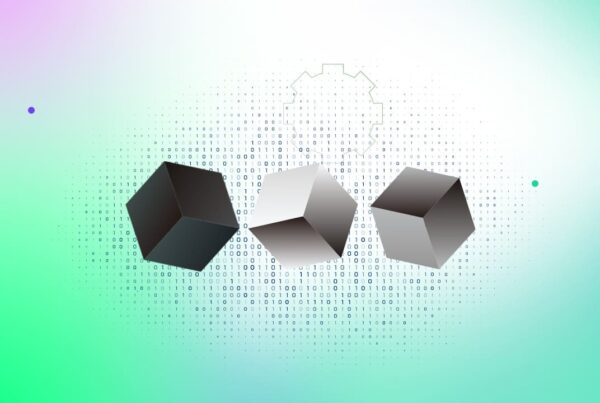 Black Box vs White Box vs Grey Box Testing: What’s the Real Difference?
Black Box vs White Box vs Grey Box Testing: What’s the Real Difference?
Black Box vs White Box vs Grey Box Testing: What’s the Real Difference?
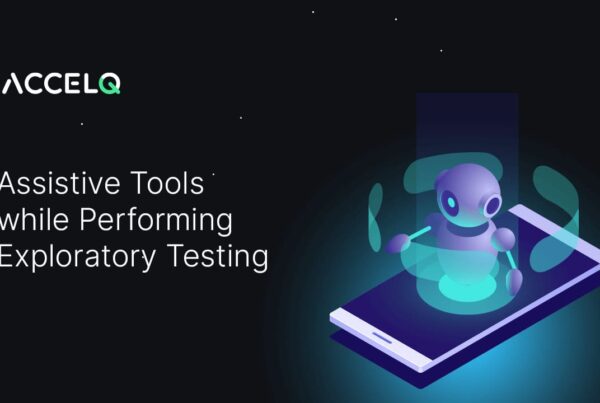 How Assistive Tools for Exploratory Testing Elevate QA Efficiency?
How Assistive Tools for Exploratory Testing Elevate QA Efficiency?
How Assistive Tools for Exploratory Testing Elevate QA Efficiency?
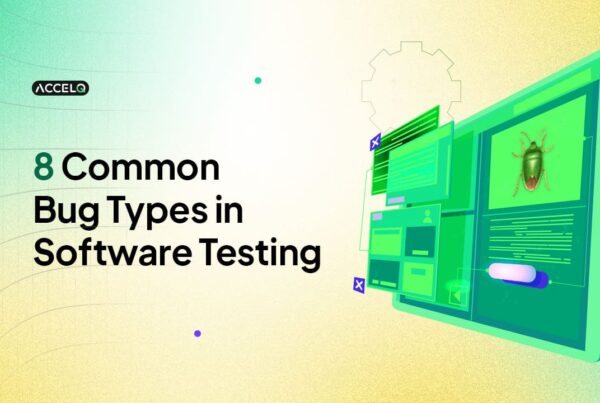 Don’t Let These 8 Bugs Ruin Your App: Tester’s Playbook
Don’t Let These 8 Bugs Ruin Your App: Tester’s Playbook