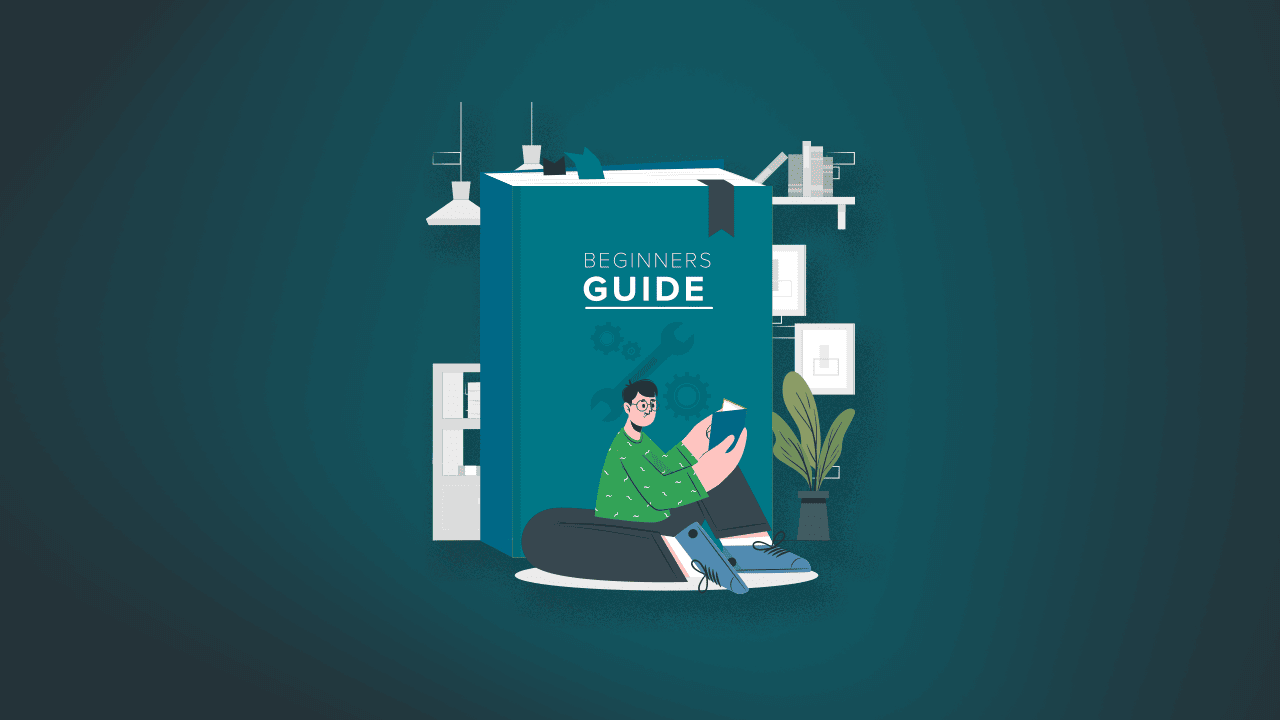Behavior-driven Development (BDD) Testing: A Complete Tester’s Guide

In modern software development, one of the most common pitfalls is the misalignment between what users expect and what gets delivered. Teams often work in silos, interpreting requirements differently, which leads to rework, communication gaps, and dissatisfied stakeholders. Behavior-driven development (BDD) aims to eliminate this ambiguity by placing user behavior at the center of the development process.
This guide walks you through everything you need to know about BDD testing, from the core principles to real-world examples and implementation strategies.
- Understanding Behavior-driven Development
- Why Shift from Traditional Testing to BDD?
- How BDD Works: Step-by-Step Breakdown?
- Real-World Use Case: Online Shopping Checkout
- BDD Acceptance Criteria
- Best Practices for Effective BDD Testing
- Benefits of Adopting BDD
- Challenges and How to Address Them
- Final Thoughts
Understanding Behavior-driven Development
Behavior-driven development is an agile software methodology that encourages collaboration between developers, QA, and business stakeholders. It focuses on describing the behavior of a system in a natural language format that everyone on the team can understand, even those without technical knowledge.
Rather than diving straight into technical specs, BDD testing framework starts with clear, behavior-based conversations that help define how a feature should work from the user’s perspective.
Why Shift from Traditional Testing to BDD?
Traditional testing often focuses on validating whether the system functions correctly, rather than ensuring it behaves in the manner the business requires. Behavior-driven development testing shifts the focus to the “why” behind a feature and ensures that all parties, product owners, testers, and developers, are aligned before implementation begins.
This approach improves clarity, reduces the likelihood of bugs caused by misunderstood requirements, and creates a shared language for validating functionality.
How BDD Works: Step-by-Step Breakdown?
Let’s explore the stages involved in implementing BDD effectively within your team or organization and Top 10 BDD Testing Tools In 2026.
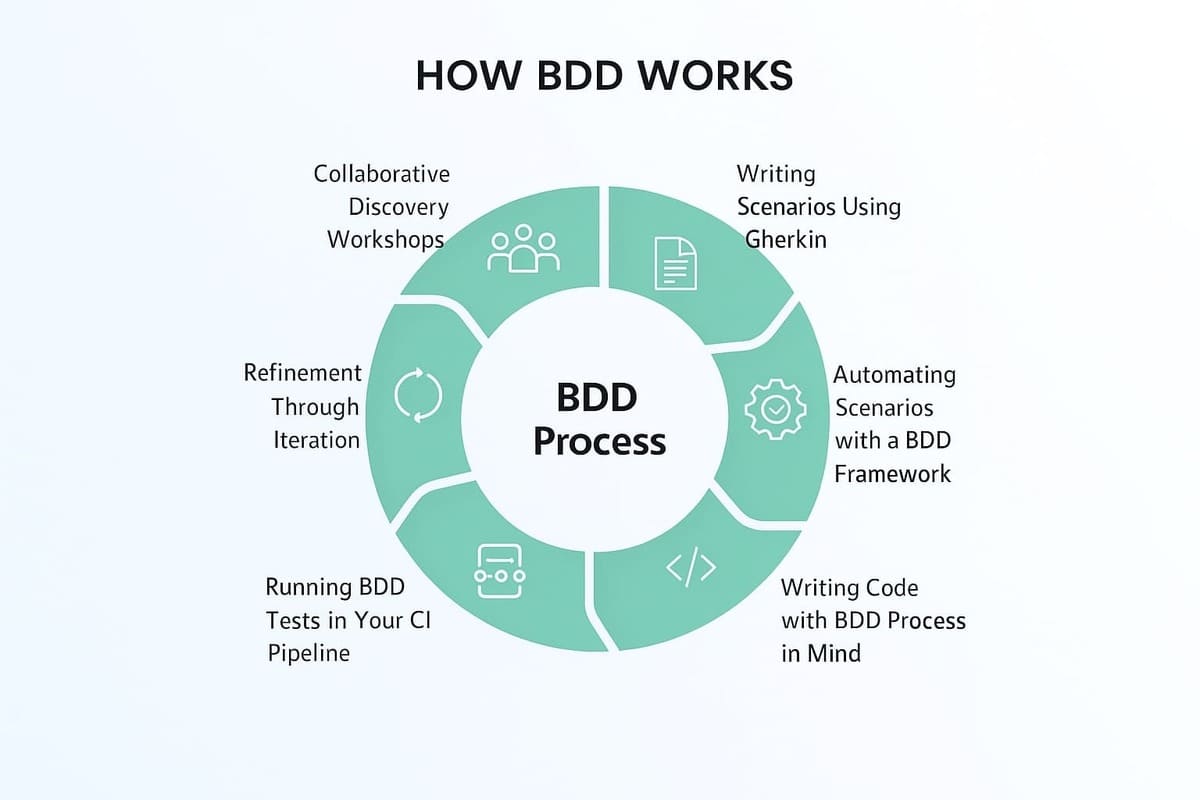
1. Collaborative Discovery Workshops
The first step in BDD automation is ensuring that everyone involved in the product, from developers to business analysts, collaborates early in the development lifecycle. Teams participate in workshops to clarify user stories, agree on behaviors, and capture acceptance criteria.
These workshops eliminate assumptions and align expectations around how a feature should behave from the user’s point of view.
2. Writing Scenarios Using Gherkin
Once you’ve established what needs to be built, you write scenarios using the Gherkin syntax. This Gherkin behavior-driven development format uses a structured Given-When-Then language to describe system behavior in a way that is clear and actionable.
Example scenario for a login system:
- Feature: User login
- Scenario: Successful login
- Given the user is on the login page
- When the user enters valid credentials
- Then the user should be redirected to the dashboard
This format allows business users, developers, and testers to read and agree on the desired functionality, all without writing a single line of code.
3. Automating Scenarios with a BDD Framework
Once the scenarios are finalized, they can be automated using BDD testing frameworks such as Cucumber, SpecFlow, or Behave. These tools connect Gherkin steps to executable code, ensuring that every test aligns with business expectations.
Each Gherkin step is mapped to a function, called a “step definition,” which performs the actual test logic in the background.
This automation approach transforms simple human-readable scenarios into powerful validation tools that continuously test the behavior of your application.
4. Writing Code with BDD Process in Mind
BDD encourages test-first development. Once you have your test scenarios in place, you write just enough code to make those tests pass. This keeps the codebase clean, avoids overengineering, and ensures that all code aligns with the defined behavior.
As development progresses, the tests serve as safety nets. If the behavior breaks due to a change, the tests will immediately catch it.
5. Running BDD Tests in Your CI Pipeline
Integrating your BDD format tests into your CI/CD pipeline ensures fast feedback whenever a change is made to the code. This helps identify regressions early and supports continuous delivery practices.
It also boosts developer confidence by providing instant confirmation that the application still behaves as expected.
6. Refinement Through Iteration
As your application evolves, so should your BDD agile methodology scenarios. Revisiting and refining your scenarios helps you stay aligned with shifting business needs, maintain test relevance, and prevent test suite bloat.
In mature BDD practices, these scenarios serve as living documentation that stays updated as the product grows.
Real-World Use Case: Online Shopping Checkout
To better understand BDD automation in practice, let’s consider an e-commerce platform.
Feature: Checkout Process
- Scenario: Successful checkout with valid payment
- Given the user is logged in and has items in the cart
- When the user enters valid payment details
- And clicks on the “Place Order” button
- Then the order should be confirmed
- And a confirmation email should be sent
This scenario outlines exactly what the user is trying to do, what inputs they provide, and what outcome they expect. It’s readable, clear, and serves as both documentation and a test case.
BDD Acceptance Criteria
BDD acceptance criteria are written from the user’s point of view and define when a feature can be considered “done.” Instead of abstract definitions, the criteria are presented as scenarios, making them precise and verifiable.
These criteria help reduce back-and-forth discussions during testing and promote faster signoffs by business teams.
Best Practices for Effective BDD Testing
To make the most of BDD automation, keep the following tips in mind:
- Write scenarios from the user’s perspective: Focus on outcomes, not implementation.
- Keep scenarios atomic: Each one should validate a single behavior or outcome.
- Use consistent, simple language: Avoid jargon and maintain readability.
- Automate critical paths first: Not all scenarios need automation initially; prioritize those that impact business value.
- Continuously refactor: Keep scenarios up to date as the product evolves.
- Maintain shared ownership: Developers, testers, and product owners should all contribute to and review BDD scenarios.
Benefits of Adopting BDD
When implemented correctly, BDD process delivers both technical and business value:
- Enhanced communication: Teams collaborate better and understand requirements more clearly.
- Early defect detection: Validating behavior before coding reduces costly bugs.
- Living documentation: Gherkin scenarios evolve with the product and reduce outdated specs.
- Improved test coverage: Edge cases and business logic are directly tied to tests.
- Alignment with agile: BDD agile methodology fits naturally into iterative, feedback-driven workflows.
Challenges and How to Address Them
Despite its benefits, BDD testing framework comes with challenges, especially during initial adoption.
| Challenge | Resolution |
|---|---|
| Steep learning curve | Provide onboarding, examples, and team training |
| Time-intensive scenario writing | Focus on high-value flows and reuse steps |
| Tool integration complexity | Start small with one toolchain and scale gradually |
| Maintaining scenarios | Assign shared ownership and use source control |
| Cultural resistance | Share quick wins and pilot success stories to gain buy-in |
Final Thoughts
Behavior-driven development simplifies complex workflows by putting user behavior at the center of your testing and development strategy. It enhances collaboration, supports agile practices, and provides continuous validation through automation.
For teams looking to implement a BDD testing framework at scale, platforms like ACCELQ offer codeless automation, easy integration with Gherkin-based scenarios, and seamless CI/CD support, making it easier to stay aligned with business outcomes from the start.
Want to streamline your BDD automation adoption? Start exploring ACCELQ today.
Prashanth Punnam
Sr. Technical Content Writer
With over 8 years of experience transforming complex technical concepts into engaging and accessible content. Skilled in creating high-impact articles, user manuals, whitepapers, and case studies, he builds brand authority and captivates diverse audiences while ensuring technical accuracy and clarity.
You Might Also Like:
 From Module to Masterpiece: The Power of Component Testing
From Module to Masterpiece: The Power of Component Testing
From Module to Masterpiece: The Power of Component Testing
 What is Usability Testing? [Tester’s Beginners Guide]
What is Usability Testing? [Tester’s Beginners Guide]
What is Usability Testing? [Tester’s Beginners Guide]
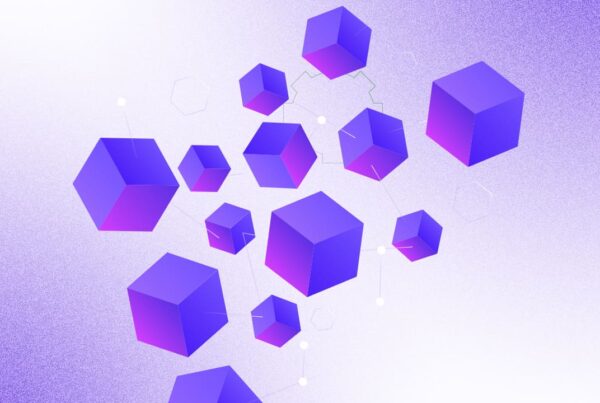 Model-Based Testing: A Smarter Way to Build Quality
Model-Based Testing: A Smarter Way to Build Quality